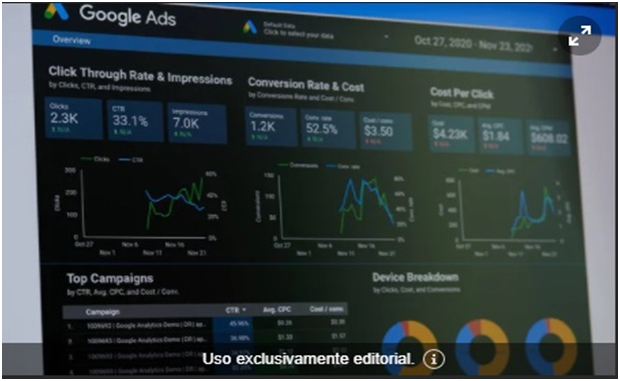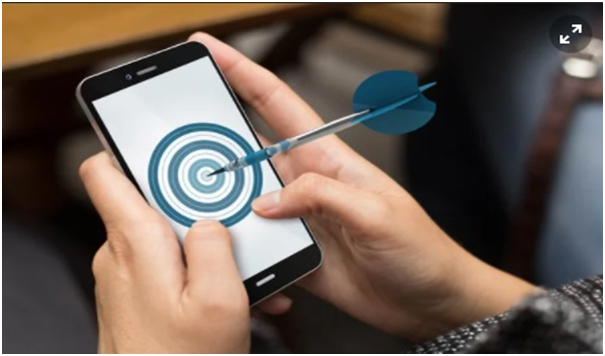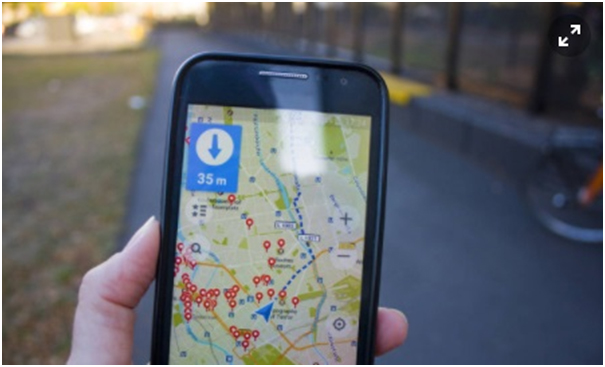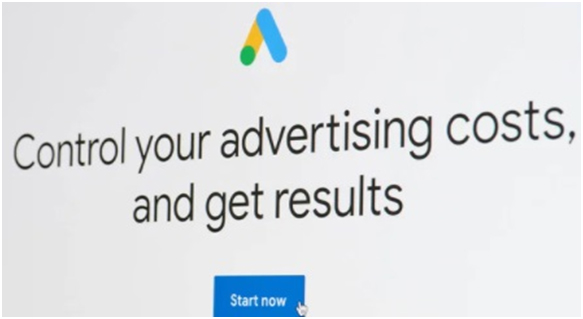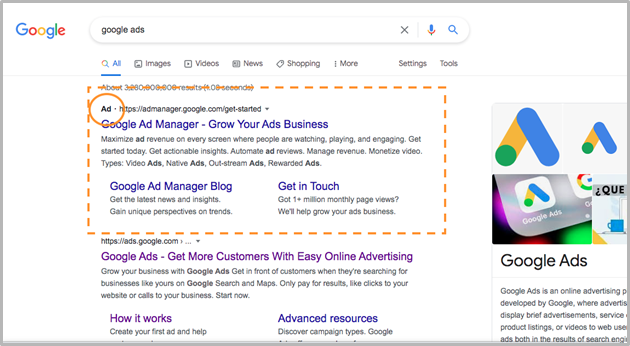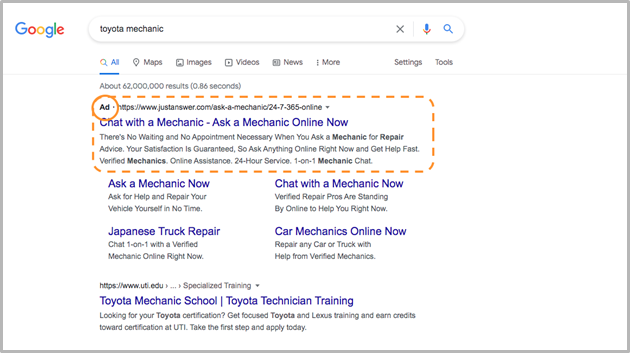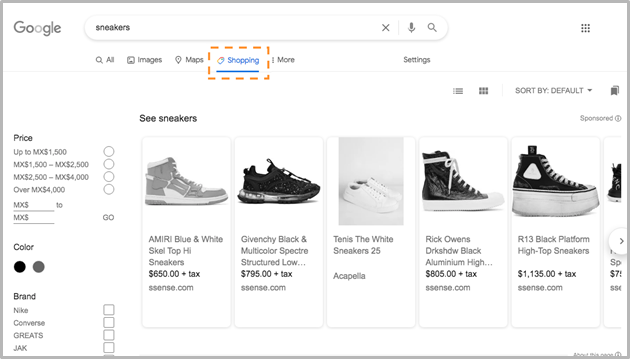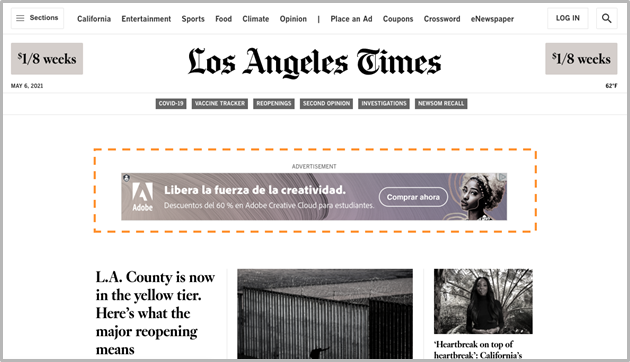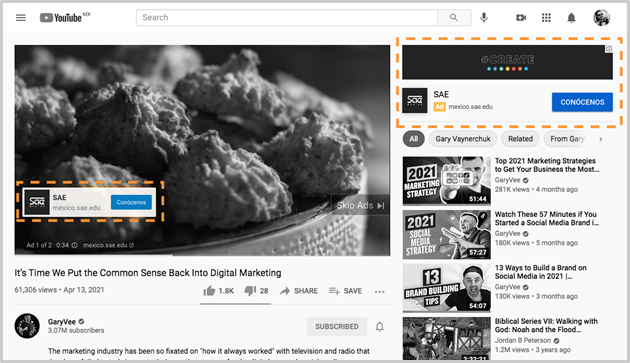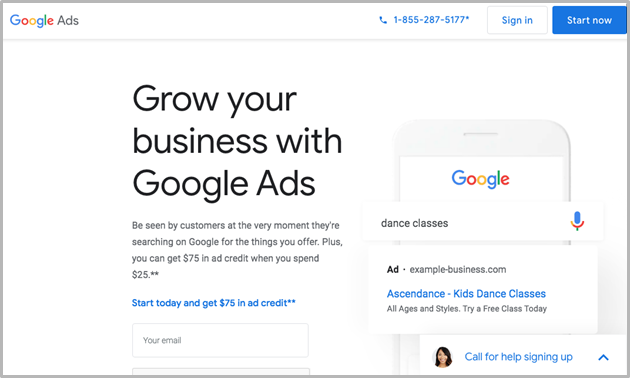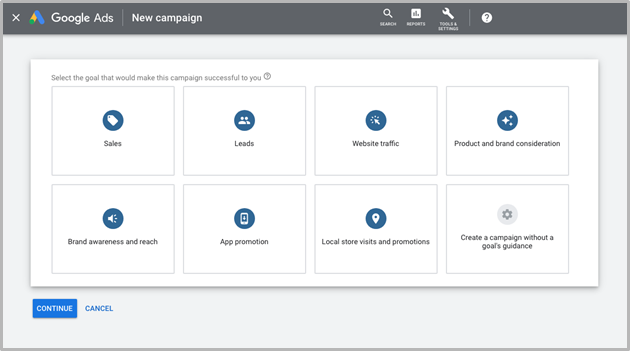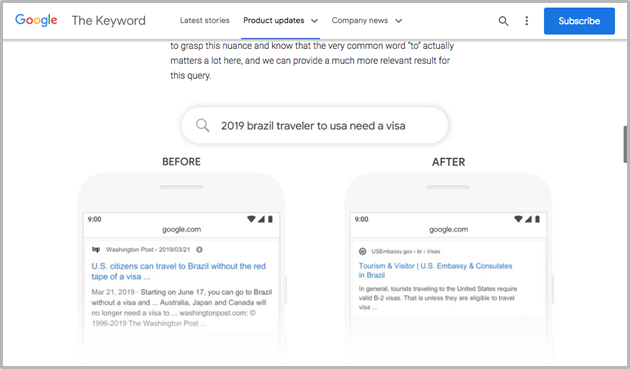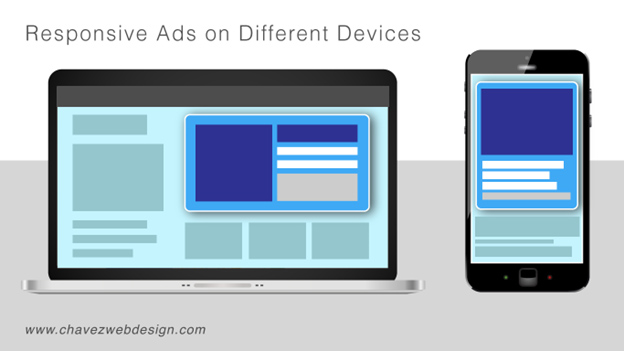
What Are The Benefits of Using Responsive Ads?
Utilizing responsive display ads can be the right choice for you. Responsive display ads are designed to adapt and render professionally on any device, so they are perfect for helping advertisers capture new customers through different channels. In addition, campaigns powered by responsive display ads enable advertisers to customize creative assets with ease while gaining visibility into how they are performing in real-time. Read on as we dive deeper into how responsive display ad campaigns can help increase your ROI and maximize success!
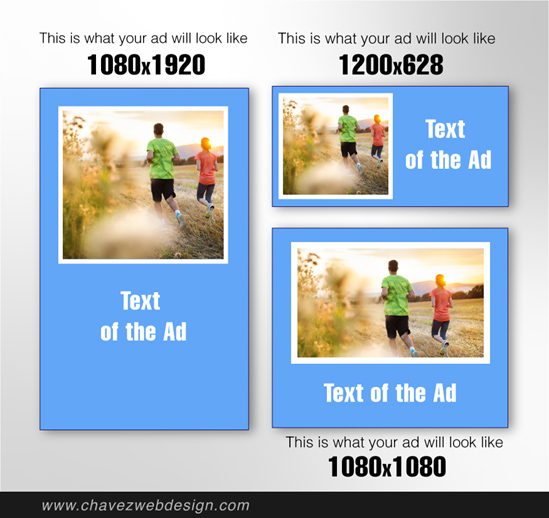
How Can You Make The Most Of Your Responsive Display Ads
Why should an advertiser consider using responsive display ads?
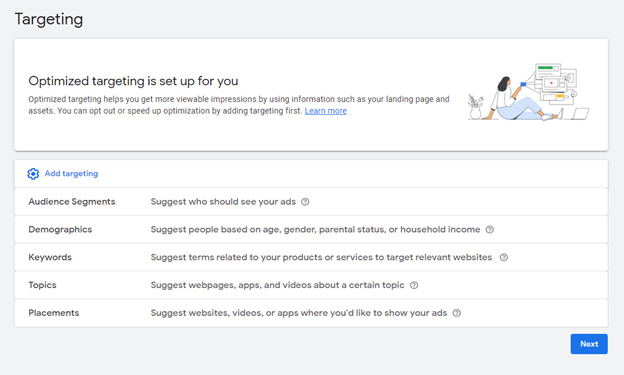
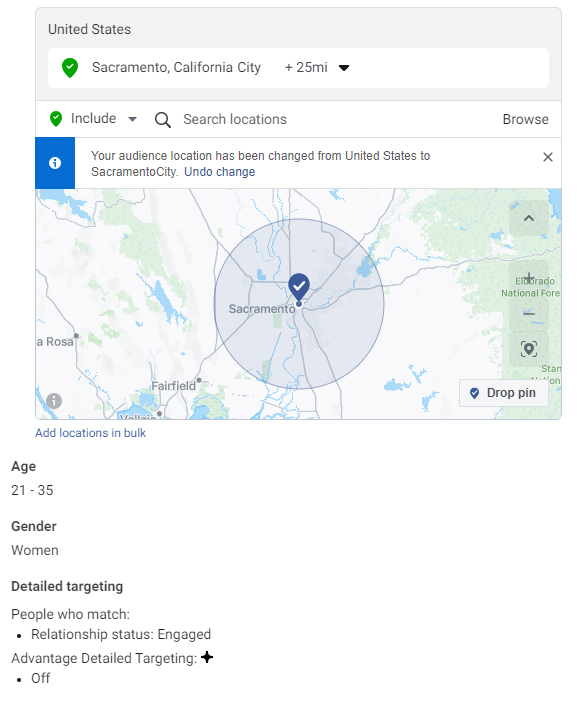
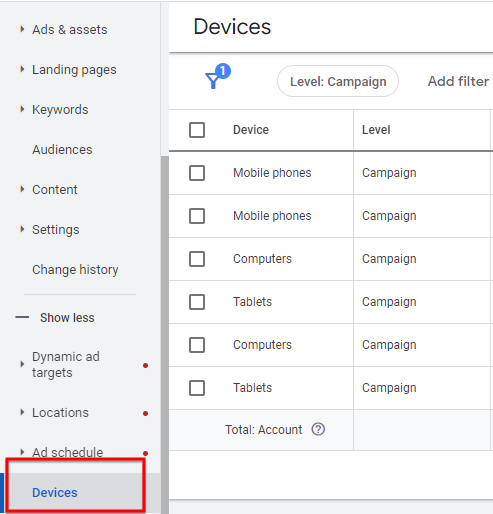
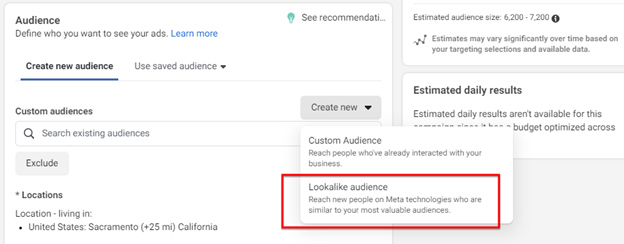
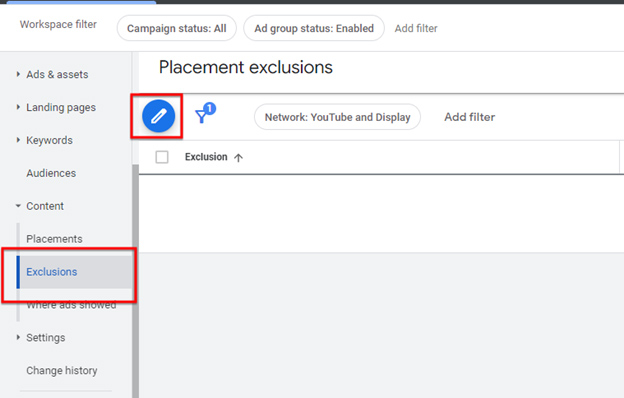
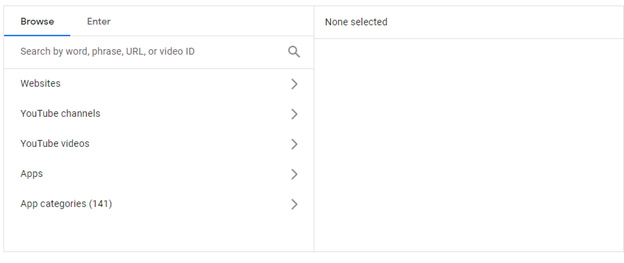
These strategies let businesses use responsive display ads to reach their target audience and boost conversion rates.
Targeting your audience using responsive display ads helps advertisers in several ways.
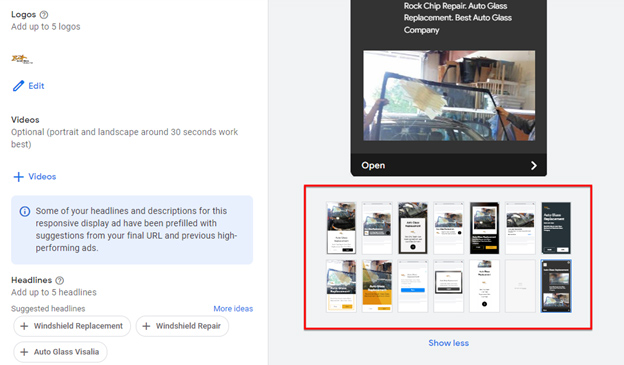
Here are some real examples of responsive display ads.



Responsive display ads are an excellent way for advertisers to get their message out and reach customers in a new way. They allow you to quickly create different versions of an ad based on a template, customize the look and feel, and easily adjust the size to match any website or device. This flexibility helps you target the right audience and capture their attention more effectively than static ads can. Furthermore, responsive display ads can fuel advanced data-driven targeting strategies for any digital campaign, providing advertisers with more control over their campaigns and better results.